Bricks in order, ideas in flow
Easily manage your LEGO® inventory, check the PAB contents of LEGO Stores®, and build with ease… The ideal community app for all AFOLs! Our slogan: « Bricks in order, ideas in flow. » With BrickAssist, bring order to your inventory and unleash your creativity!
Never miss a piece on your visits to LEGO Stores®, thanks to our comprehensive LEGO® color directory and intuitive inventory management.
Access Pick a Brick from LEGO Stores® at any time by joining the community today!
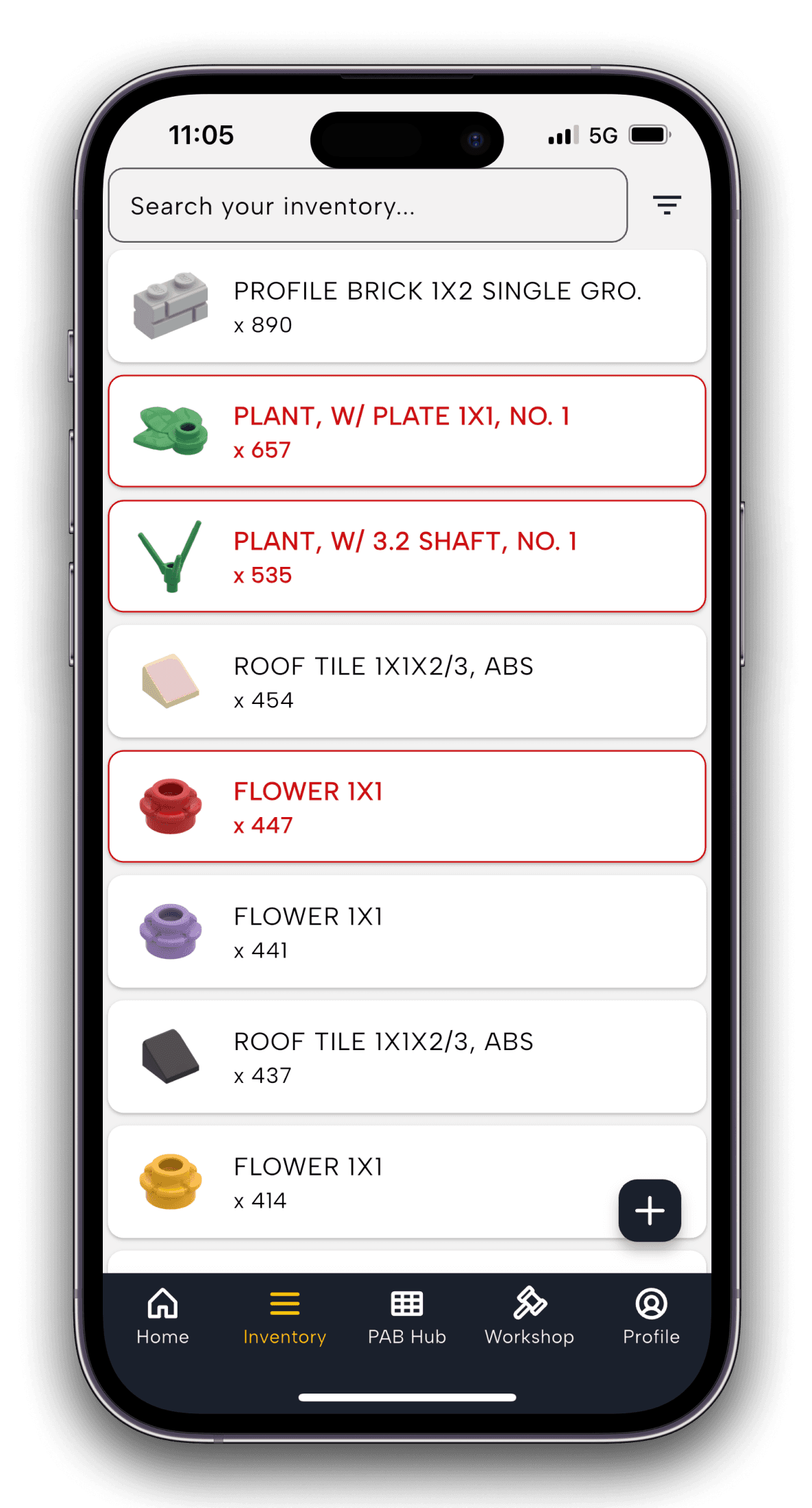
How it works
After creating your free account, you'll discover our entire universe, designed to help with our favorite bricks, which can sometimes be tricky to identify by shape or color. As our name suggests, BrickAssist's mission is to assist you! This leaves more room for your imagination—and that's also our slogan!
« Bricks in order, ideas in flow. »
See? We told you you'd feel right at home with us! 😊
Some numbers
Users
Created stocks
Managed PABs
Ambassadors
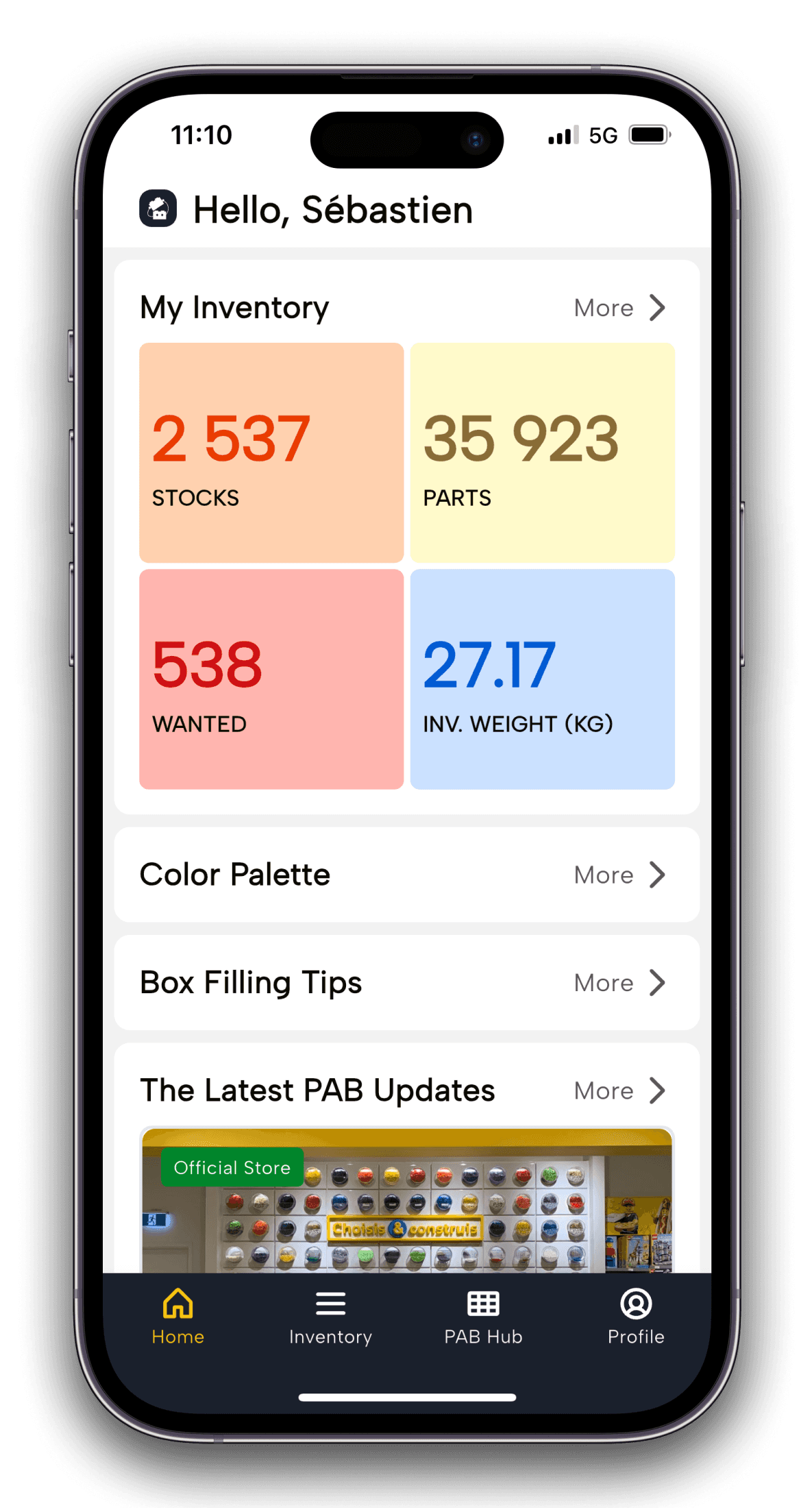
Home Page
Welcome to the app's home page! Here, you can configure your account, stay updated on project news.
Additional features, such as tips for filling cups, will be added here as the project evolves.
You can easily navigate between sections using the bottom navigation bar.
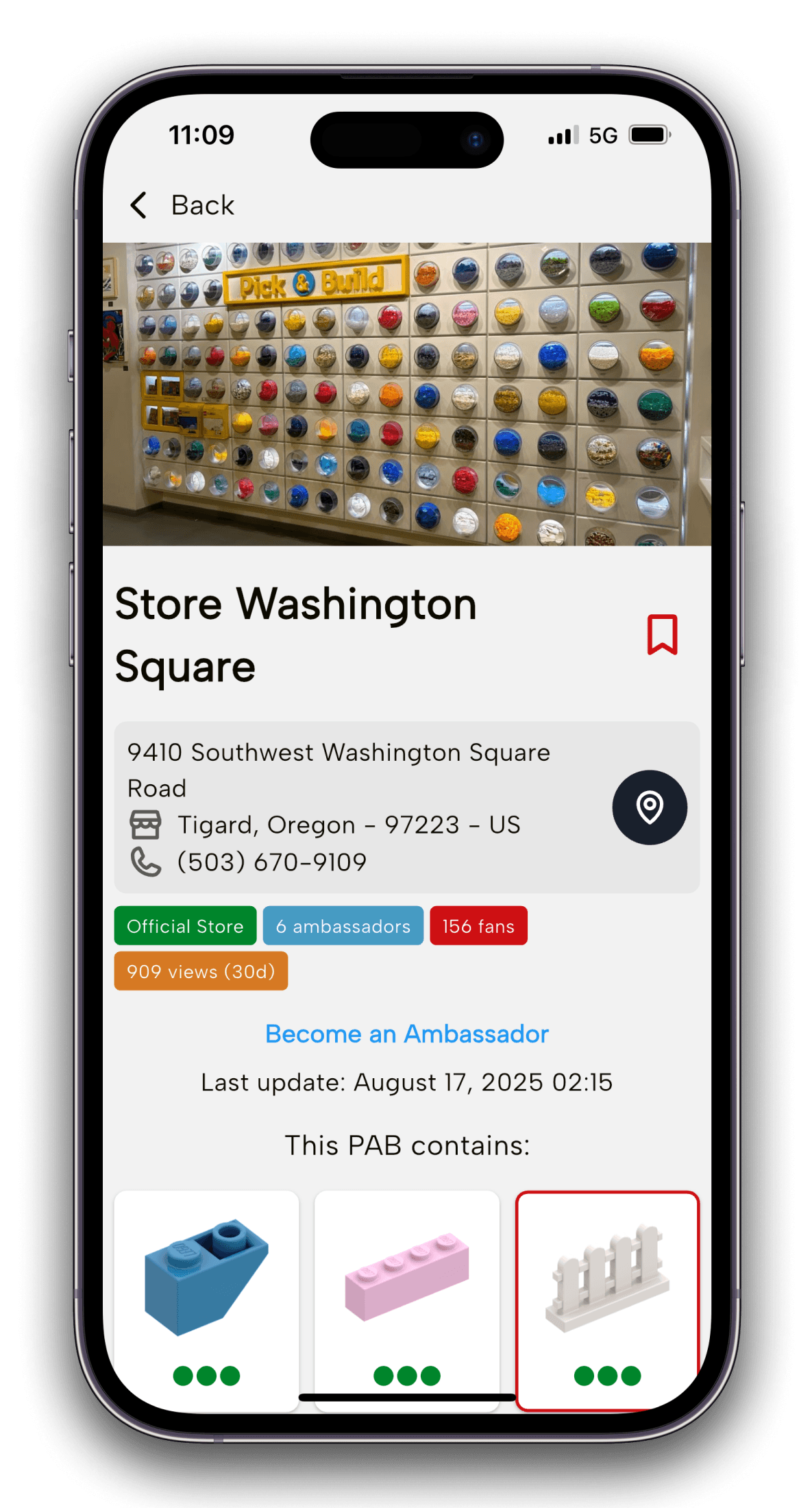
Check the Contents of a PAB
Thanks to our community, we have near real-time knowledge of the contents of Pick a Brick (PAB) walls at various brand stores around the world.
This means you can now check whether the parts you're looking for are available—even before heading to the store!.
When a part is bordered in red in the PAB content list, it means you're looking for this part, maybe it's time to run to the store! If the border is blue, it means you don't have it in your personal inventory, better run even faster!
Subscribe to your favorites stores!
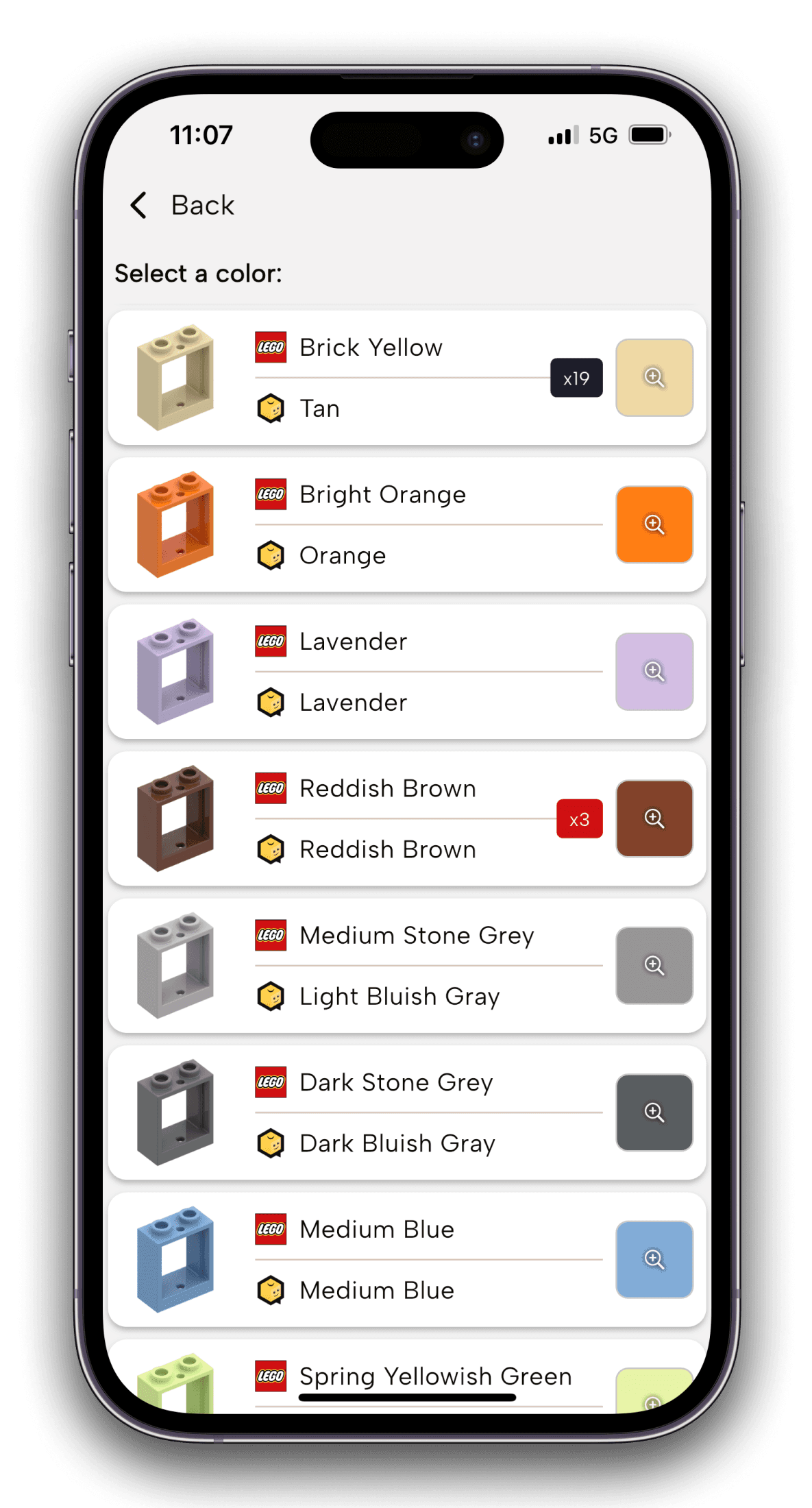
Intuitive Stock Creation
Here's an example of stock creation. This is where you'll select the part and its color for your stock. You can use keywords to refine your searches.
When you don't know the name or a keyword, don't worry! Just use the categories provided by our search engine.
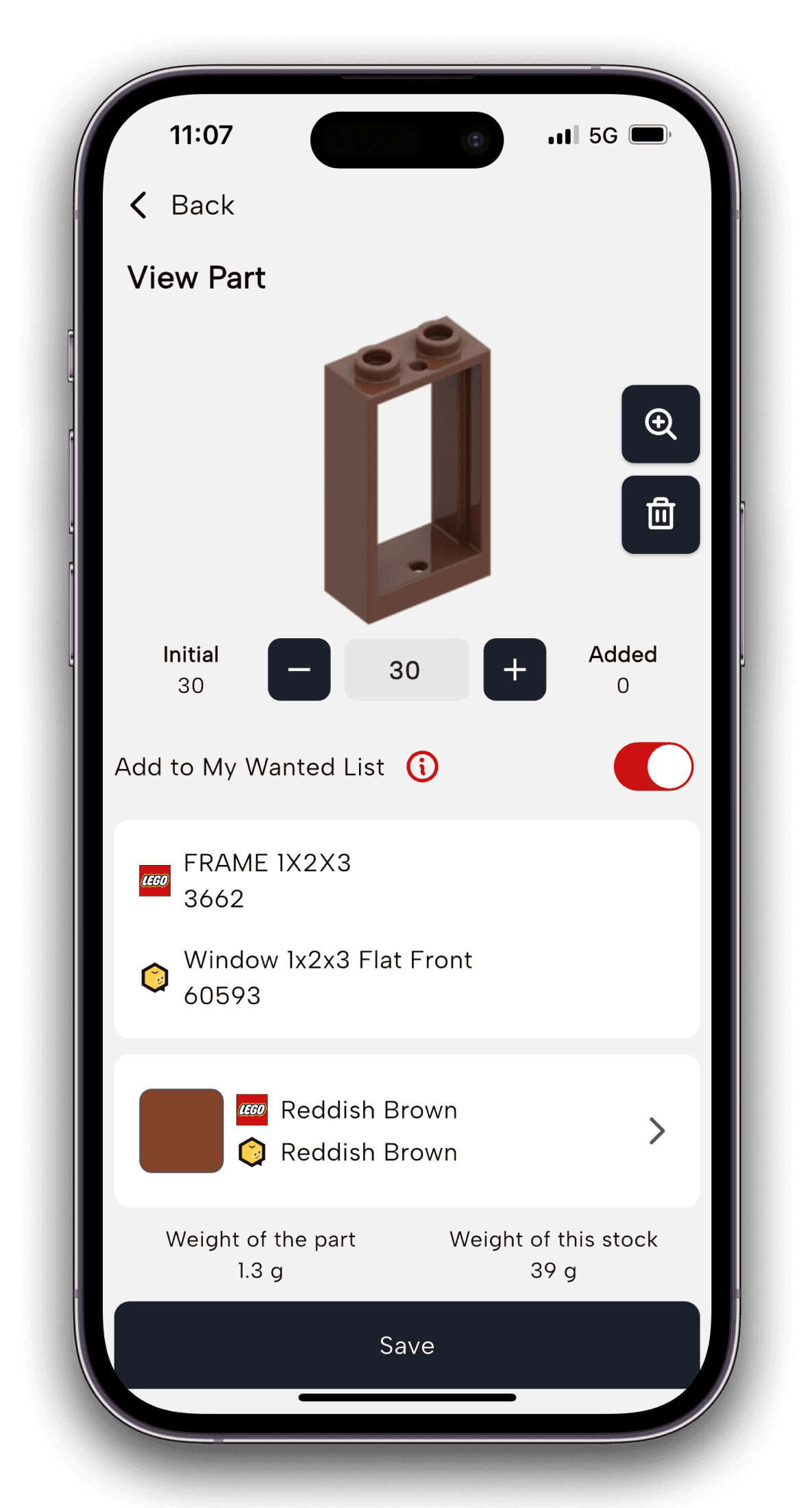
A Part Stock
Here's what a specific part stock looks like.
You can easily and intuitively modify the quantity, mark the part as actively sought, zoom in to see the details, add a comment, and even note its location if you have many drawers.
For reference, you can also see the weight of this stock.
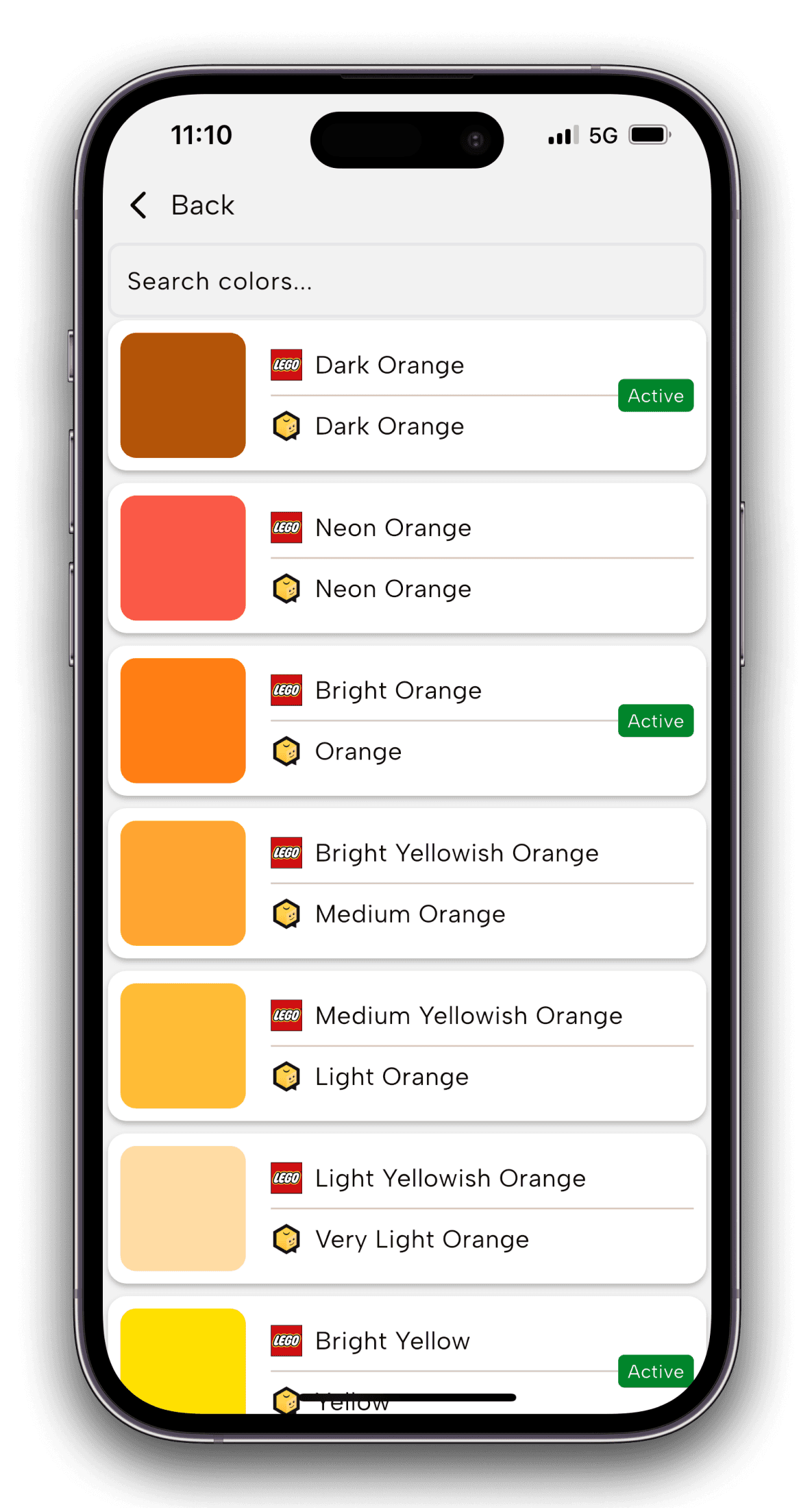
Color Palette
There is a wide range of LEGO colors, and sometimes the variations between them are so subtle that it's easy to feel lost. That's why we've created a dedicated space specifically designed to help you navigate this color spectrum with ease. This list will always give you quick access to a complete color chart.
By clicking on each line, you'll get a more detailed view of the color, along with descriptions such as its launch years and historical context.

